A couple weeks ago, I took advantage of a really good deal that Office Depot had going for a laptop. Dual core intel processors, a gig of ram, wireless lan, everything pretty decent, all for 500 bucks. Only down side is, like every prefab computer you get these days, it comes loaded with Vista. Yuck. But hey, I'm a computer-savvy kinda guy, I can install my own copy of XP with SP2, right? Right???...
I order on a friday. So the thing is in "processing" for a week, then gets shipped the following friday out of Shanghai. Much to my surprise, it arrives here monday morning. I guess fedex works weekends in China.
I was pumped. And I decided, against my better judgement, to just go ahead and give Vista a try, even though I know that any machine with less than 2 gigs of ram and a 500 dollar video card is going to run like ass on a platter... and all the other myriad reasons I've described before that Vista is a terrible OS... but never was I actually prepared for this -
The design is terrible, too. Even if Vista were running at peak efficiency, it's designed for people who do maybe 3 or 4 things with their computer and have no organizational skills whatsoever. The new interface is absolute dreck, especially if you need to go rooting around in folders for anything.
Hey Microsoft! There's a reason why the way directory structures and files are displayed hasn't changed in 20 years! Think about it! The way you view the contents of a hard drive hasn't changed from DOSSHELL 5.0, up through windows 3.1, 95, 98, NT, 2000, XP, and even ME. But now in vista, everything's freakin' wonky.
If it wasn't for DirectX 10 only working on vista, I could not think of a single, solitary reason to want this abomination on your computer. It's an incredible step backwards, sideways, or anything but forward on every front, and it's bloated and laughingly backward-incompatible to boot. I knew Vista was malevolent... I didn't know it was also useless.
And that PC/Mac commercial wasn't kidding about that "you're trying to do something, anything at all. Cancel or allow?" thing.
So my mind was set.. I gave it a try, it's crap. Vista must go. I get out my XP CD, and begin the wipe and reinstall.
Everything seems to go well and good... in fact, too well and good. The installation process goes FAST, and that sets off warnings in my mind... that obviously, it must not be finding appropriate drivers for some of the peripherals, and is just skipping over them.
I had no idea how right I was. Even XP with SP2 already preloaded in the install didn't have drivers for not only the video interface (which really is to be expected), but the sound card, the network interfaces (wireless, cat 5, and modem, no drivers for any), and a number of other things XP identifies merely as "unknown device."
Well, I'm disappointed, but not entirely surprised. I head over to the HP support website, and look up my laptop... and am provided only with vista drivers.
This doth not bode well.
Against my better judgement (I have to stop doing that.. you'd think by now I'd learn to GO WITH my better jugement... often times the little cynical voice inside my head is the only one in the world who knows what the hell is going on), I decided to try and give HP tech support a call and see about some drivers.
I'm not on hold very long. That cheers me up a little, which is good because it was all downhill from there. I get a guy whose name is either unpronounceable or garbled by thousands upon thousands of miles of telephone line. I can barely hear him. He takes my information, and as soon as I say I'm looking for XP drivers, he immediately goes to find a "Level 2" technician, assuring me that while my question is beyond the scope of his ability, the Level 2 technician can easily solve it for me. He says this with the steady, fluid measure of someone who has said it hundreds of times.
A couple minutes on hold and I am transferred to a man with an unmistakably east-indian accent as thick as a pot of spicy curry. I can barely understand him at all. But after explaining what I'm looking for, he informs me that when I wiped the hard drive to erase vista and install XP, I was now beyond the scope of my warranty. If I wanted, I could pay 70 dollars per 45 minutes to talk to a "Level 3" technician who would work with me on it. I audibly scoffed, balked, and harrumpfed, and said "well, look, if you can just tell me the name or model number of these devices, I am sure I can just go find the drivers myself." But even that would require the vaunted Level 3 technician.
I shouldn't have expected any better. I guess I'm just being turned into an optimist.. I will have to do something about that. I wasted much less time when I was a cynic.
So, what I end up doing is blowing the whole night finding the support pages for similar models of laptop that came installed with XP and not Vista, and trying their drivers. I quickly find the graphics driver I need (Intel 945), the wireless network interface is a bit more tricky, but I eventually manage to find the drivers for it on my 3rd guess (turns out it was a broadcom somethingorother 802.11b/g)... then comes the sound card. It took a while to figure this out, but getting the sound (ended up being something called merely "Conexant High Definition Audio) to work required not only the audio driver but a 50 meg "universal audio architecture" bus driver.
So after a night of much gnashing of teeth and uttering of oaths, I'm rather happy with my new purchase. It's running like a well-oiled champ on XP SP2. I still haven't found drivers for the 10-base-T ethernet adapter or the modem, and there's still some "unknown devices" but everything I can think of that I need is there and works... so I can deal with it. But screw that vista noise. And screw that HP "3rd level tech." Right in the ear.



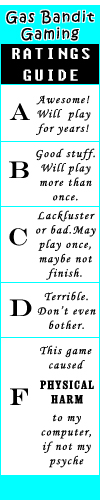
4 comments:
If you are ever searching for drivers for "Unkown Devices" do this:
Open regedit.
goto HKLM\System\CurrentControlSet\ENUM\PCI
there you will see a list of VEN and DEV numbers. I am sure you can guess what those are abbreviations for.
Go through the list and find those described as unknown.
Now, put the VEN and DEV number here:
http://www.pcidatabase.com
If you cant find the exact DEV number you can find something close enough to get you on the right track quick.
Isnt PCI cool?
There is some new fangled automated tool that will do this automagically, but I have always done in manually.
That only kinda worked, but it did help me track some things down. Seems most of the things still missing aren't PCI devices... but ACPI or other categories.
The same information is found in the details tab when the devices in question are brought up in Device Manager, I just never knew that the Dev and Ven numbers could actually be compared to a chart anywhere.
Nifty.
Have you installed your chipset drivers? Those are the drivers you are most likely missing. Just hit Intels site and get the drivers that go to your chipset.
Perhaps this link will work:
http://downloadcenter.intel.com/filter_results.aspx?strTypes=all&ProductID=816&OSFullName=Windows*+XP+Professional&lang=eng&strOSs=44&submit=Go%21
Well, the link doesnt work, it gets truncated when I submit. But you will have no problem finding them.
Post a Comment